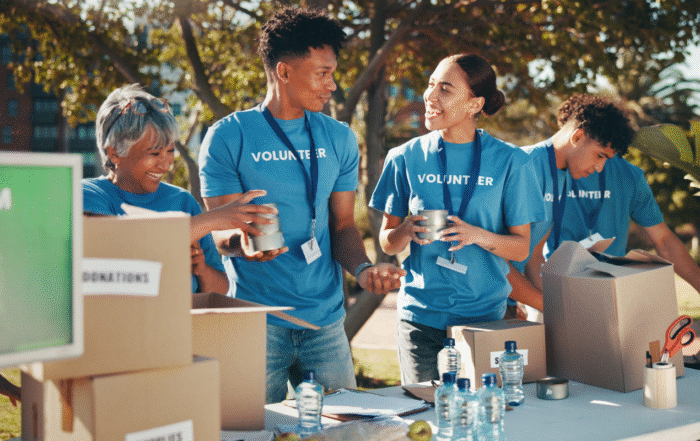Envision the future workplace, not as a large solitary corporate office, but as a network of spaces that are easily adaptable and meaningful. A new hybrid workforce is projected to emerge with 20-30% of people working remotely 2-3 days a week. There isn’t a one-size-fits-all solution. It’s extremely important to understand the needs of your employees and your organization to begin designing meaningful spaces.

THEMES LINKED TO DESIGNING MEANINGFUL SPACES
- Office flexibility
- Worker-centric experience
- In-person connection
- Indoor health & well-being
- Quality integrated technology
TIPS & RECOMMENDATIONS
Did you know the most common meeting size is 2-3 people? Researchers even say the most productive meetings have less than 7 people. Huddle spaces are great for scheduled or impromptu meetings with small groups. Equipping these spaces with the right technology will be key!
RECOMMENDATIONS
- 4 seats are idea, 6 seats maximum
- Includes audio & visual equipment
- Bring Your Own Device (BYOD) capability
- Check for audio clarity, consider acoustic treatments if needed
- Utilize demountable wall systems or space dividers for flexibility
TIPS
- Huddle spaces can double as offices or focus spaces
- Consider converting under utilized offices into huddle spaces
- Open space can be transformed into huddle areas with space dividers
RECOMMENDATIONS
- Use mobile nesting tables and chairs
- Consider concealed technology
- Use demountable walls or space dividers for maximum flexibility
- Provide mobile dividers for visual privacy anywhere
- Equip portable technology carts for meetings anywhere
TIPS
Large training or conference rooms can double as a fitness space!
MULTI-PURPOSE AREAS
Get more out of your office square footage by creating multi-purpose areas. Incorporate mobile furniture and technology for ultimate flexibility. Support needs such as wellness and social connection in multi-purpose spaces.
SPACES TO CONNECT & MEET
Nearly 60% of employees feel less connected to colleagues, and 75% feel less connected to their company culture while working from home. Face-to-face connection is needed, and it is what the office can best support.
RECOMMENDATIONS
- Ensure all meeting rooms have adequate technology
- Create a working breakroom with integrated technology
- Provide open and enclosed spaces for connection
- Bring home to the office by creating casual spaces to meet
- Infuse fun
TIPS
Workers reported scheduled meetings as their #1 reason for returning to the office, followed by connection and colleagues. Schedule small, in-person team meetings in the office occasionally for employees to connect!
RECOMMENDATIONS
- Incorporate greenery throughout the office (real or artificial)
- Provide access to natural light and outside views
- Consider art with nature scenes
- Provide wellness rooms
- Equip fitness rooms with technology to enable virtual team workouts
- Enhance stairwells to encourage use
- Consider a furnished, outdoor space
TIPS
Wellness rooms can be multi-purpose: mother’s room, meditation/respite room, focus space, etc. Include moss wall for a low maintenance connection to nature.
WELLNESS SPACES
The pandemic has made health and wellness a priority for many. Indoor wellness includes our ability to connect with nature, spaces for respite, fitness, and access to fresh air.
WORKPLACE BRAND & IMAGE
Create a human-centric workplace experience; it should start at home and extend to the office. The experience needs to blend the physical and virtual, ensure a connection with colleagues and company culture, and provide meaningful spaces for inspiration, mentoring, and innovation.
RECOMMENDATIONS
- Install a company culture wall to celebrate your successes
- Consider a feature wall for employee recognition
- Brand your office with inspiring art and decals
- Use digital signage to keep people informed
- Go touch-free in your reception and utilize auto check-in technology
TIPS
First impressions matter. Welcome your guests and clients with their name on a digital sign or whiteboard.
RECOMMENDATIONS
- Survey employees to understand their needs
- Install universal docking stations
- Consider shared touchdown workstations
- Utilize a scheduling system for shared workstations
- Ad single seat phone booths for focus work
- Provide ancillary furniture with high backs for individual privacy
TIPS
Employees lacking an effective workspace at home have a stronger desire to return to the office. To keep your team productive, consider incorporating ergonomics, adjustable workstations, 2+ monitors, and comfortable task chairs into your workplace.
INDIVIDUAL WORKSPACES
Many people are now used to individual work being done at home. 82% of survey respondents also said they feel productive working from home. As employees transition back to the office, it’s crucial that they feel and stay productive. Designing and outfitting focus spaces will be critical.
BREAKROOM EXPERIENCE
The breakroom isn’t just a place to eat anymore. Employees want choice and variety for where they work. Make your breakroom a meaningful space that enables people to eat, meet, and work safely!
RECOMMENDATIONS
- Survey employees to understand their needs
- Install universal docking stations
- Consider shared touchdown workstations
- Utilize a scheduling system for shared workstations
- Ad single seat phone booths for focus work
- Provide ancillary furniture with high backs for individual privacy
TIPS
Employees lacking an effective workspace at home have a stronger desire to return to the office. To design meaningful spaces and keep your team productive, consider incorporating ergonomics, adjustable workstations, 2+ monitors, and comfortable task chairs into your workplace.