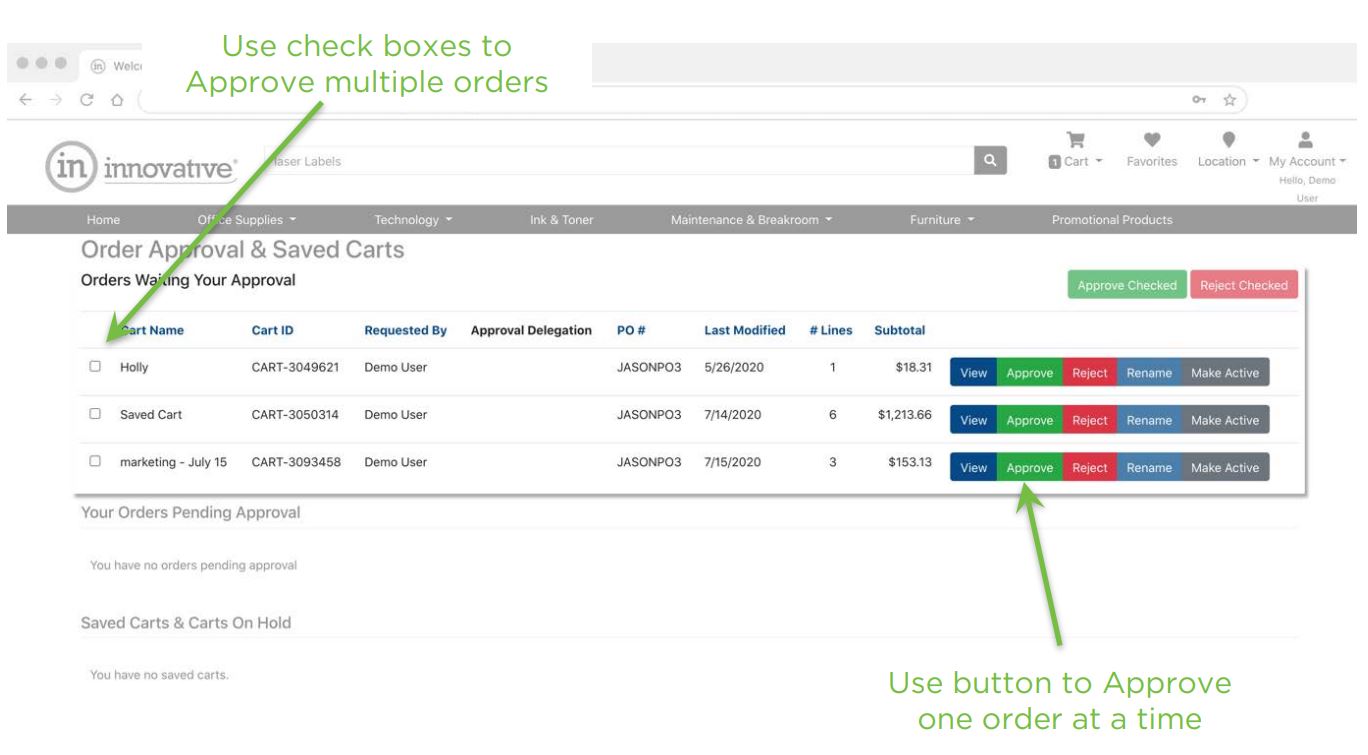Approving Orders
If you are an approver for another user on your account, you will receive email notifications to approve orders.
ONLINE ORDERING
1. Click here to go to our Online Ordering Site
2. Log-in to your account
3. Click on “My Account” then click “Approve Orders
- Any orders listed in the Orders Waiting Your Approval section require your attention before they are placed.
- Orders can be approved, rejected, or viewed from this page. Click View to see the details of the order prior to approval.
- The Make Active button allows you to place the order into your cart so you can edit it directly. For example, you can add/delete items, change quantities,
add a PO number and more; anything that can be done in a normal cart. Once you checkout, the order will be placed.
Tip: To approve or reject multiple orders at once, check the boxes next to the orders you wish to approve or reject, then click Approve Checked or Reject Checked.