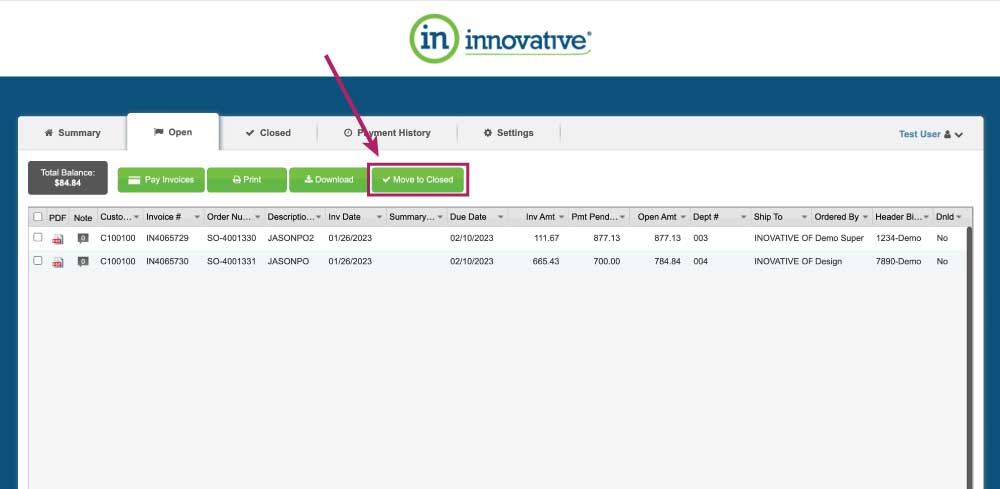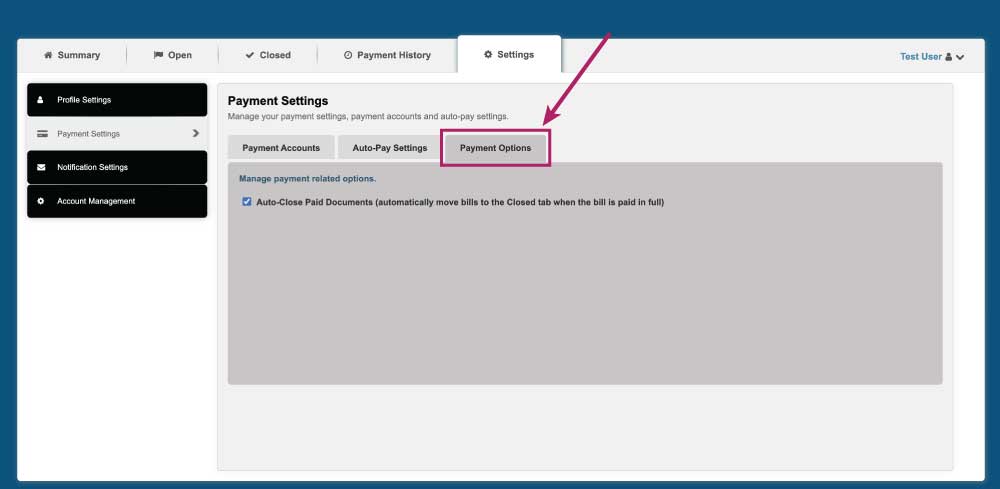When you log in to the billing portal, you will see all new unpaid bills listed under the Open tab. After making a full payment against a bill, you can move it to the Closed tab. To avoid the hassle of manually closing bills, you can enable the “auto-close” option in the Settings tab, which automatically marks bills as closed once they are paid in full.