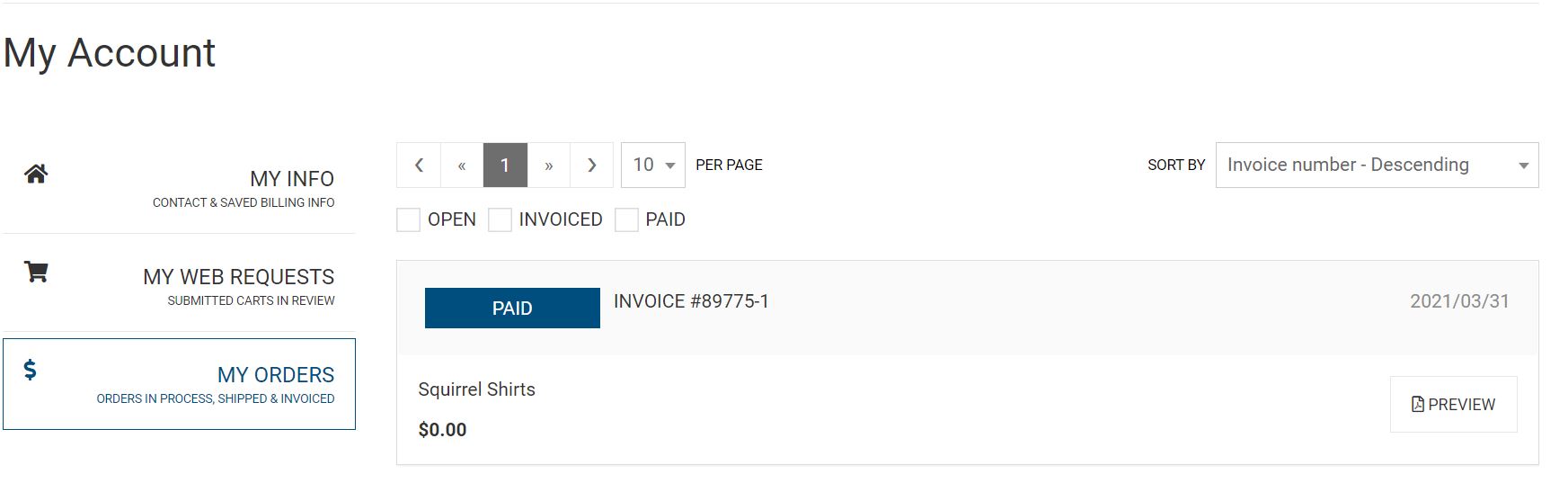Viewing Your Order History
Search for past orders, invoices, products and more.
1. Click here to visit our Ordering Site
2. Log-in to your account & click on “My Account”
3. Click “View Orders, Invoices & Quotes”
4. Search using criteria such as invoice, order, PO number, billing code or user ID
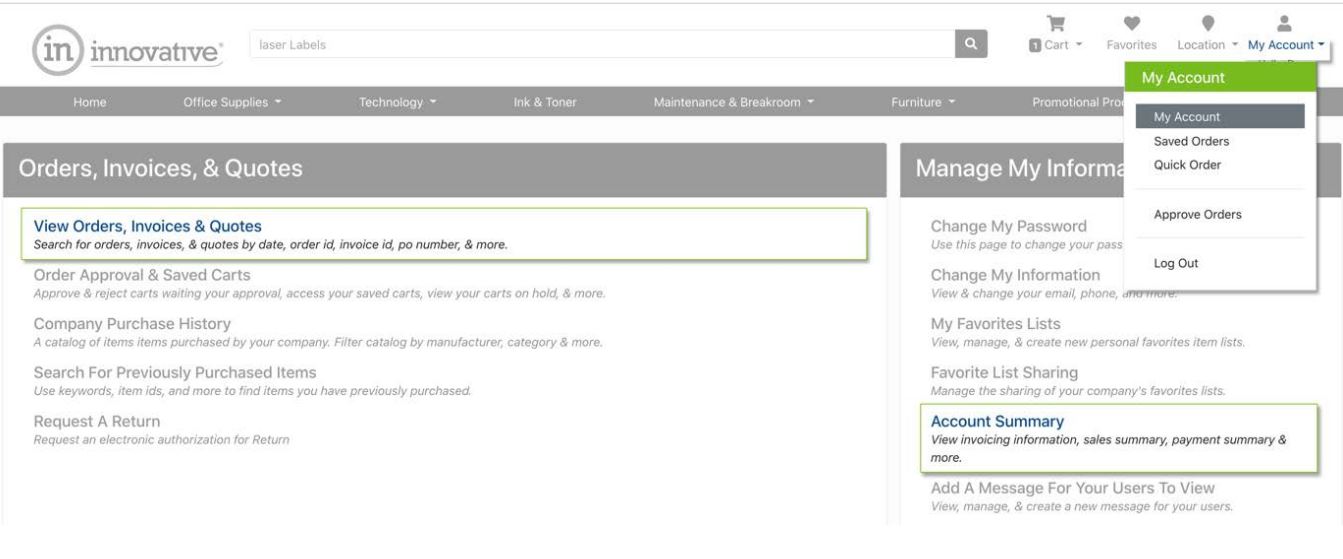
ACCOUNT SUMMARY
Check out the current balance for your account along with sales history, payment and invoice information. You will only see this option if you have Administrative Rights.
- Click the My Account link in the web page header
- Click Account Summary in the Manage My Information section.
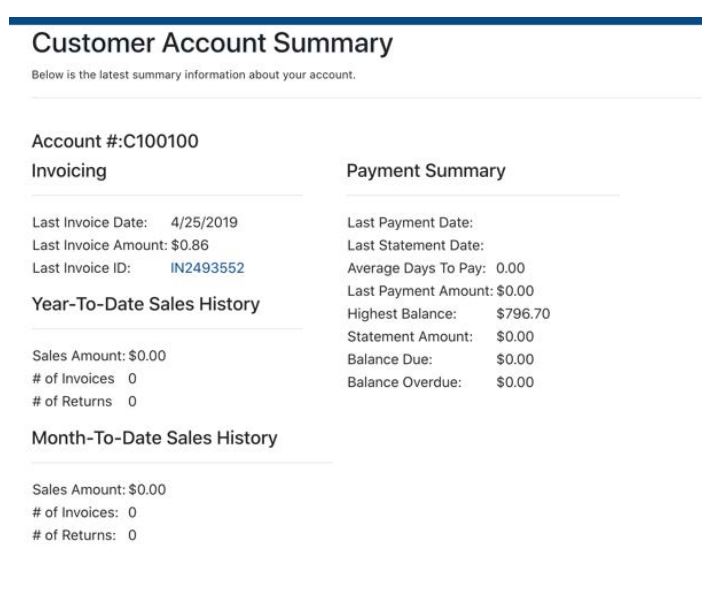
1. Click here to visit our Promotional Products Site
2. Log-in to your account & click on “My Account”
3. Select the “My Orders” tab
4. View orders in process, shipped orders & past order invoices