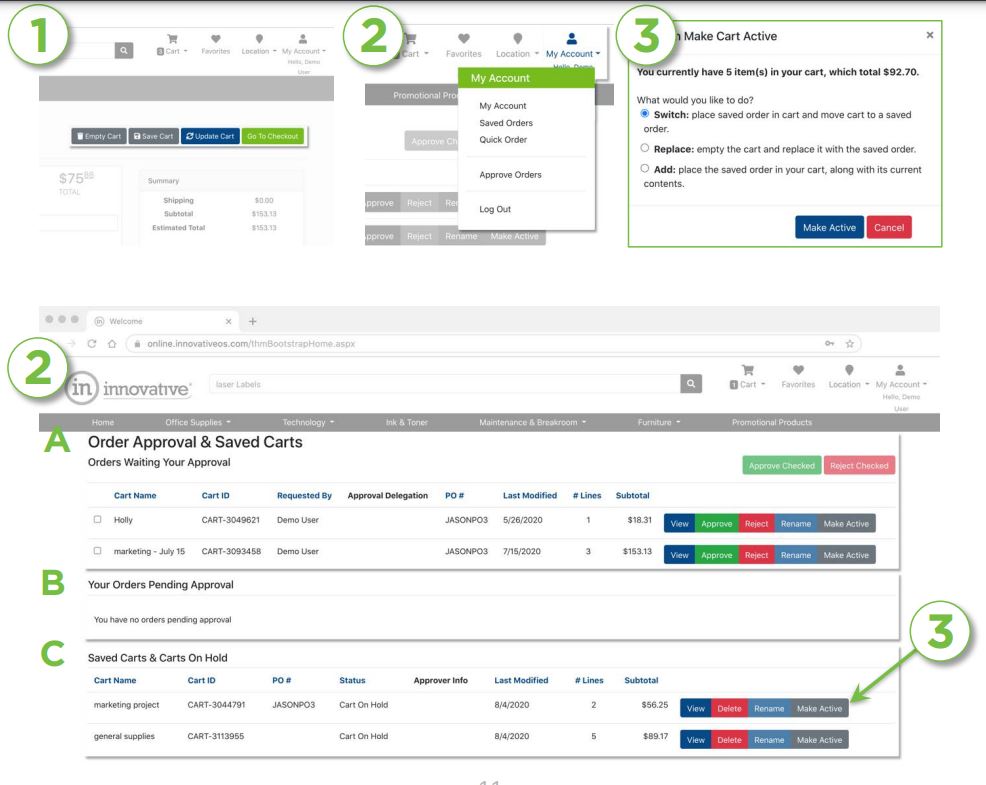Saving Your Order
Saved Orders allow you to build multiple order over time and place the orders when you are ready.
Click here to visit our Online Ordering Site
- Save an Order: View the cart, then click the Save Cart link. This will clear your cart and save the order under the Saved Orders link.
- Saved Orders: To access your Saved Orders click My Account and navigate to Saved Orders. This page shows:
- A. Orders that are waiting for YOUR approval (if you are an approver)
- B. Orders that you having waiting for approval (if required)
- C. These are your Saved Carts
- Make Active: To retrieve an order click the Make Active link. If there are items already in the cart there will be several options to choose from, switch, replace, add, cancel.
Tip: If you only have one order to place and are building it over time, you don’t need to save it. Just leave it in your cart and continue adding to it each time you log in. It stays in your cart until Checkout.